Chapter 6
Electric Conservation: NAPLPS Graphics on Modern Hardware
"Knowledge is of two kinds. We know a subject ourselves, or we know where we can find information on it."
- Samuel Johnson
The Telidon video recordings, as rediscovered by Clint Enns, were the basis for the Inter/Access art collection being exhibited on Instagram, thus making it visible to an audience of thousands, if not millions. The still images and animation do not do justice to the Telidon artwork.
Original Hardware
The most obvious solution for preserving the original artwork in its interactive form would be to set up the Telidon servers on one end and then the appropriate terminals with their decoders, phones, and TVs with cathode ray tubes (CRT) at the other end and connect them. Then, you'd deliver the interactive art content to the terminal devices and let users interact with them.
If this scenario is not impossible, then it is very unlikely to ever come to fruition. All of the Telidon servers have been shut down, wiped, and repurposed. Even if they were still used for other things for years after Telidon's demise, they have long ago been decommissioned. Should the actual hardware resurface, be refurbished, and made to run, the Telidon software would need to be found, installed, and tested on the old hardware. The Canadian government might well have some of the software hidden away in an old archive somewhere, but the constellation of finding the right software and then making it run sustainably on vintage hardware is still unlikely enough.
The State of Conservation
There are a number of known sources for original Telidon data files containing graphics. Whether they contain actual art is not always known.
Inter/Access and Paul Petro have salvaged some of the original files from the Toronto Community Videotex and some directly from the Telidon artists. Most of their conservation is on videotape and digital video. In 2019, they discovered a box with hundreds of Telidon files that will be rendered and conserved using the techniques pioneered by John Durno.[53]
Artexte has conserved some issues of Bill Perry's Computerese electronic magazine produced for Telidon. They have a digital version of an old video recording, but no actual data files.
The University of Victoria Libraries have the original data files from the Glenn Howarth collection. John Durno managed to salvage most of the files and has actually conserved the original data files on modern storage media and found a way to display them correctly on modern hardware. The first generation Telidon files (Telidon 699) could only be rendered correctly on the original hardware. Durno has recorded the images and animations on digital video.
The Dead Media Project by Bruce Sterling and Tom Jennings has received some 8" floppy disks that presumably contain Telidon graphics files. Geoffrey Shea on record writing: "The artworks still exist on 8" floppies somewhere in a filing cabinet, but as far as I know there is not an existing operating decoder which can display them…. Sure, some of the art is on [photo] slides, etc., but actual works in their crude 'interactivity' cannot be seen. Dead as a doornail, that medium is."[54] He has worked together with John Durno (UVic Libraries) to restore as many of the data files as possible.
The Four Challenges of Conservation
Conserving Telidon graphics is particularly hard. Not only was the heyday of Telidon close to forty years ago, but the whole system is now interactive. If you wanted to reproduce the exact way it looked and functioned in, say, 1983 on a computer in 2020, then you would need to not only recreate the end user's device with the TV, the decoder, the wired keypad, and the phone line, but you would need to recreate the whole server infrastructure that feeds the data and content.
This is not particularly feasible and perhaps not necessary. There are only a few complex pieces that would require the whole end-to-end system. Nell Tenhaaf's Us and/or Them might be a piece that thrives on interactivity and user inputs that make a server-infrastructure necessary. Bill Perry's ART vs Art and the whole run of his Computerese Electronic Magazine might also require the whole structure.
But alas, the original data files for both these projects are, at least for now, still lost and would need to be rediscovered. Just to be clear here: For the full-on experience as it was back in the day, the original setup with servers and end user devices is necessary, but if the original graphics files are available, then they can be viewed on modern devices. What are the options for conservation in this respect?
Most other artworks were composed of static images, and any animation merely made use of a quirk of Telidon's graphics output. The commands of the Graphics Description Language would need a few seconds or even a few minutes to output the finished graphic onto a screen. While doing so, parts of the graphic would be drawn onto the display, layer upon layer, points connecting lines with other points, and enclosed areas being filled slowly. This gave most static images a limited animation, at least while they were being constructed in front of the user.
An end user's Norpak decoder could display images with a resolution of 320 x 240 pixels. The more expensive model was expanded to 640 x 480 pixels. The graphics could be displayed in up to eight colors and eight shades of grey. The adapter could interface either to standard receivers, which show images in a TV-style raster, or to receivers which allow direct control of the CRT beam for a high-quality image, not unlike the Vectrex video game system.
The main advantage of Telidon and NAPLPS graphics was that their data was independent of the resolution of the display device. The decoder might have been limited, but the data itself could take advantage of a much higher resolution if the device supported it.
The actual Norpak Content Creation Systems were built around a DEC LSI-11 processor, the same CPU that had been used in the all-mighty DEC PDP-11 minicomputer (back in the day, "minicomputers" were machines that were only as small as a large refrigerator and did not occupy a whole room). These were prohibitively expensive, and the artists using these devices could only seldom store their work on disks that they could take home with them (and thus increase the chances of recovery decades later).
Dr. Ernest Chang developed a low-cost content creation solution based on the Apple II home computer. This was used extensively by Glenn Howarth. This Apple II Telidon system was far along but only for internal use. Howarth had provided useful feedback during his extensive use of the system — feedback that Chang used to improve the system.
Incidentally, Bill Perry also managed to figure out how to use the Apple II for content creation instead of an expensive Telidon terminal from Norpak. How far along his efforts came is uncertain, because he was granted access to the full content creation terminal once he formally joined the program.
If we completely disregard the unrealistic notion of reconstructing a complete Telidon system end-to-end with the original hardware and software, this leaves us with four main areas of conservation:
- Original data stored on disks
- Translating the data files
- Video recordings and photos of a Telidon display
- Transformation into analog art: prints of Telidon pieces
Let's go through them in detail.
1. Original Data Stored on Disks
Many of the Telidon artists designed their art on expensive, state-owned terminals. In most cases, they did not manage to keep the floppy disks they saved their work on. This was the case with most of the artists in the Inter/Access collection. Their art was predominantly conserved by being recorded with a camera and saved on magnetic videotape.
Fortunately, there are a few cases where a good number of original disks were discovered. Paul Petro managed to keep some of the disks, though most of the Telidon artwork is only preserved as art prints and copies of video captures. The collection of the University of Victoria Legacy Art Galleries has dozens, if not hundreds, of disks with Telidon graphics data files from the estate of the Glenn Howarth.
If the original data is available, the challenge is to retrieve it from the legacy storage medium, convert it into a contemporary format, and then display it as accurately as possible on current-day hardware.
In most cases, the popular 5 1/4" disks were used for storage. Suitable disk drives are still available in the secondhand market. Care is required in the acquisition of these drives because most of the available 5 1/4" drives were configured for use on MS-DOS PC-compatibles. The original generation of 5 1/4" drives were so-called Double Density (DD) drives that could store around 360 KB per disk. The early models of these drives could be reconfigured to be used on MS-DOS PCs, Apple II home computers, as well as PCs running C/PM. Later, High Density (HD) 5 1/4" disk drives could store around 1.2MB of data on HD disks and could format DD disks to their native 360KB capacity. These drives were only suitable for MS-DOS PCs and usually could not be adapted for use on Apple II home computers or CP/M machines.
There are two risks involved with retrieving data from legacy disks. First, the medium itself might be corrupted over time through exposure to the elements, magnetic fields, and general decay due to their age.
The second risk is the unknown disk format used. The format needs to be established before trying to read the data. A C/PM disk was not readable across all CP/M systems. For example, a Kaypro CP/M computer could only read disks written on another Kaypro, even though the actual data files, once retrieved from the disk, could well be used on a different CP/M machine like the Osborne.[55] Apple II home computers equipped with a 5 1/4" disk drive could read the disks from Apple models of all generations. MS-DOS disks are widely compatible across all brands of MS-DOC PCs, though that operating system was only introduced at the tail end of the Telidon trial, so it is uncertain how many, if any, Telidon 699 graphics were created on MS-DOS PCs. As for NAPLPS graphics, which share the graphics format with Telidon 709, it is very likely that MS-DOS computers were used for content creation.
In very few cases, Telidon graphics files might be stored on 8" floppy disks. Drives for this legacy disk format are much harder to find in the secondhand market, and drives in good working condition are even harder to come by.
Incidentally, until recently, sourcing parts for 8" floppy drives and the actual storage media used to be a challenge for the US Defense Department because their Strategic Automated Command and Control System (SACCS) for launching nuclear rockets ran on old hardware. Fortunately, this is no longer the case.[56]
Once the files have been read from the original medium and saved to a modern-day medium, they need to be converted into a format that can be processed on current hardware. Even here, there are two different types of graphics files. The original Telidon 699 specifications that were used in the first generation of Telidon terminals differed from the Telidon 709 later implemented and formalized as NAPLPS. Two different solutions are required for these two different formats.
2. Translating the Data Files
Once the data files have been retrieved and securely stored on a modern computer, they need to be translated into a format that can be displayed. Fortunately, there are a number of solutions that can display graphics stored in the NAPLPS format, the second generation Telidon graphics format, and even a few workarounds for the first generation Telidon graphics format.
In 2012, the University of Victoria Archives received a gift from the estate of the late Glenn Howarth — a collection of over 1,000 electronic artworks from his collection, containing over 1.5 million lines of text, photographs, and other documents. Among the records in the archives is a set of documents produced by Glenn Howarth using software developed for the Apple II by the University of Victoria's Faculty of Computer Science. The Telidon data was stored on Apple II-formatted 5 1/4" disks with a capacity of 360kb each. The university decided to try to restore the files and make use of the original Telidon data. The project was lead by John Durno.[57] Unfortunately, he could not retrieve any of the original Apple II software used for the creation, so he had to come up with his own solution.
The formal restoration project began in 2013 with the help of a research team from the Department of Electrical and Computer Engineering in Victoria and the School of Engineering.
The main issue was that the Picture Creation System (PCS) that enabled users to create graphics files for viewing on Telidon was no longer functional. So the restoration of Glenn Howarth's artwork depended on finding a still-functional piece of the original Telidon system that ended up at the University of Victoria's School of Computer Science and Engineering (SPARC). Daniel Hogg of UVic's Fine Arts created a digital record of all the artworks, enabling them to be viewed on a modern computer system. With the help of SPARC[58] volunteer Brent Hilpert, they were able to connect modern laptops to the decoder and show Telidon artwork on CRT monitors.[59]
How did they do that?[60]
Conservation of Telidon 709 and NAPLPS Graphics Data
A big advantage was that all the Telidon graphics data was stored in files in plain ASCII[61] format, the standard minimal character set compatible with modern operating systems to this day. Durno found a legacy piece of commercial software for MS-DOS called Microstar Personality Plus 3 (Microstar PP3) for displaying the second generation artworks (Telidon 709/NAPLPS) on modern computers. He could only run the software using an emulated DOS environment in DOSBox.[62] Durno did not know what the recovered graphics should actually look like as he had no reference for the content or for the way that it should look when displayed correctly.
He only knew that he had found the solution to display the second generation (NAPLPS) format. But Durno realized that there was an issue. Current computers, even running emulation, were too powerful. Microstar PP3 did its job too well. The graphics appeared instantaneously on the screen. This was not the standard behavior of graphics rendering on the original hardware back in the day. The graphical elements should gradually assemble themselves slowly, one by one, layering over each other, nearly as though some outside force needed a lot of effort to paint the graphic for the audience until the final image is presented not as an image faît acompli, but as something the audience had witnessed being "created."
Glenn Howarth in 1984 had seen the value in this ostensible disadvantage of graphical rendering; he recognized the slowness as a feature, not a bug, when he stated:
"The screen holds fascination only as long as the picture remains promising and withholds a recognized result. When the final image is understood, the videotex display is complete; should the frame continue growing the effect is boredom."
Durno spoke to people who had firsthand experience with Telidon, and they confirmed his suspicions. He also found historical writings that suggested the slow speed of rendering graphics was part of the original experience.
Fortunately, one of the emulators, DOSBox, biggest uses was in the emulation of old computer games. Many of the early games did not check for the CPU speed and simply took advantage of the maximum speed of PCs at the time of that game's development. This proved to be detrimental to the gaming experience, when faster — much faster — PCs were released. The games became unplayable.
To counter this, DOSBox had a feature to reduce the speed of the emulated PC, so Durno could throttle the rendering of NAPLPS graphics. In his video presentation at the Vintage Computer Festival Pacific Northwest in 2019,[63] Durno explained that DOSBox was not "cycle-accurate." That means that he could reduce the speed of rendering, but he still did not know whether if the way the graphics were rendered, the direction the drawing process started from, or the sequence of elements layered onto each other were perfect. Durno conceded that it is a big question of what "perfect" even means in this context. Different Telidon terminals might have rendered graphics differently, even in the early 1980s.
This solved the challenge of displaying Telidon 709 (NAPLPS) graphics on modern hardware. The lesson here was clear —the newer format was easier to translate, and the only issue to be considered was to throttle the speed of rendering.
The challenge remained how to display Telidon 699 formatted graphics.
Conservation of Telidon 699 Graphics Data
Durno had a number of files in the first generation Telidon 699 format on the floppy disks that were in the collection with files created on an Apple II. He tried them in an Apple II emulator on his Windows PC. He could look at the data in the files, but he could not output them as graphics on the Apple II, because while they were inputted, i.e., created on the Apple II, that device was not capable of displaying them as graphics. They needed to be outputted on a Telidon-capable device, i.e., a Telidon decoder connected to a TV, or a page creation terminal produced by Norpak or Microtel.
Durno had to find a Telidon decoder because back in the original Telidon days, no one had made software that was capable of displaying Telidon 699 graphics generally available; it was all done in the hardware. According to John Durno's estimates, there must have been around 250 Telidon decoders in circulation during the trials from 1978 to 1985, so nearly 40 years later, they were very hard to find.
John Durno did run the older graphics files through the NAPLPS display software Microstar PP3 (running in DOSBox), but the resulting images were rendered incorrectly and the results proved to be useless. The Telidon 699 graphics format was not compatible with the NAPLPS (Telidon 709) display software.
Fortunately, John Durno found a working Telidon decoder with an integrated CRT screen produced by Microtel in the Society for the Preservation of Antique Radio (S.P.A.R.C. Museum) in Vancouver. It was the complete package of TV screen and Telidon decoder, both fully functional. The decoder was in danger of being disposed of. Durno managed to connect the decoder via a serial connection to his Windows laptop running the Apple II emulator and could successfully output the graphic files to the Microtel Telidon device. The old Telidon 699 graphics rendered correctly, but he did not yet conserve them.
For the actual conservation, John Durno used the decoder to output the graphics to the CRT, and then using a digital video camera and a tripod, played the files in the correct order and recorded a video directly from the CRT display. He could not feed the video signal from the built-in decoder into a different monitor or capture interface because that would have required him to take apart the historic device without any way of knowing whether it would still work (and it was also the property of S.P.A.R.C.).
Only through a very fortunate turn of events could John Durno and the University of Victoria Libraries salvage and record the Telidon 699 files stored on Glenn Howarth's floppy disks from 1985.
Creating NAPLPS Graphics on Modern Hardware
It is getting hard to find easy-to-use tools for content creation in the NAPLPS format (shared with Telidon 709). There used to be a NAPLPS drawing program for MS-DOS with many video drivers in the Simtel.Net at http://www.lanet.lv/simtel.net/msdos/naplps.html. Unfortunately, the download links are inert and no longer work.
NAPLPS experts might be able to write the individual commands and coordinates in a plain text editor and run that through a NAPLPS display program. Unfortunately, this would require intimate knowledge of the NAPLPS syntax and a lot of trial and error. It is rather questionable whether proficiency in NAPLPS syntax can be considered useful in this day and age.
JavaScript NAPLPS Rendering
Finally, there is a modern solution to render NAPLPS graphics in a regular browser. Developer Nick Fox-Gieg has developed the JavaScript library, TelidonP5.js, which can be used to display NAPLPS vector graphics files in a browser using its p5.js routines. It also has a companion decoder library naplps-decoder.js that can be used independently. Both libraries can be found here on Github: https://github.com/n1ckfg/Telidon.
The developer Fox-Gieg has provided a website with a few test images and also the feature to drop old NAPLPS files to render them in the browser, making direct use of the JavaScript libraries here: https://n1ckfg.github.io/Telidon/.
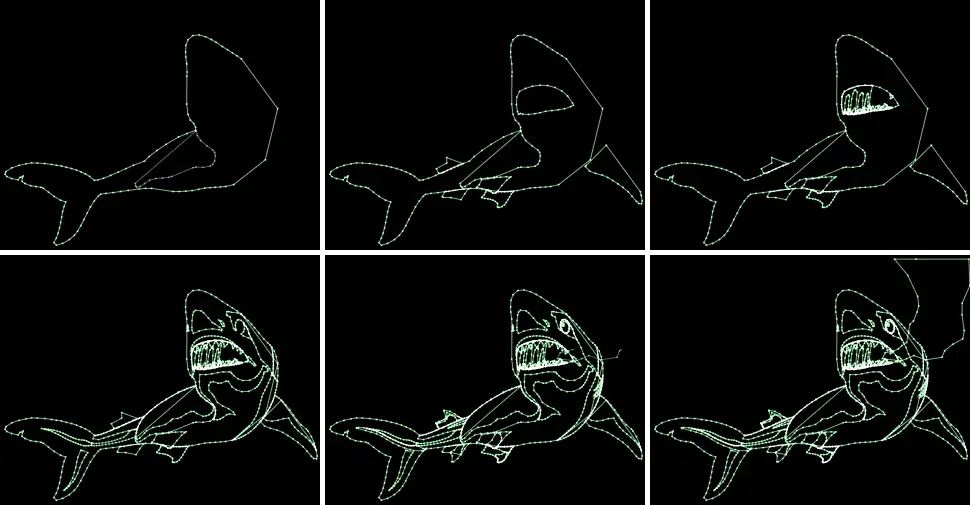
Figure 33: Example NAPLPS graphic rendered using the TelidonP5 Library.Source: https://n1ckfg.github.io/Telidon/ (Retrieved on April 27, 2020)
Possible Future Developments
Conserving and/or converting Telidon graphics is not a solved issue. There are a number of possible and potential future developments in the area.
Telidon 699 to NAPLPS Converter
In his talk at the Vintage Computer Festival in 2019, John Durno proposed that writing a converter to translate the first generation Telidon 699 data to the NAPLPS standard would be a feasible endeavor from a technical point of view. He gave a brief description of the syntax of Telidon 699. A converter would be a worthwhile project to undertake, perhaps for the Internet Archive.[64]
Another possible way to salvage the interactive nature of Telidon 699 and Telidon 709 (NAPLPS) would be to run DOSBox in a web service, just like the archived software and games on archive.org, and feed Telidon data into an application running in DOSBox. John Durno was donated the original source code and guidelines of Microstar Personality Plus 3 (Microstar PP3) and used this to implement a working proof of concept in an old version of Microsoft C on MS-DOS. Durno showcased his software POC running an interactive set of Telidon pages where a user can choose items in a menu to move forward and backward in the stack and make other inputs to choose what they will see. This proof of concept is a great start but requires more work to be viable for wide release.
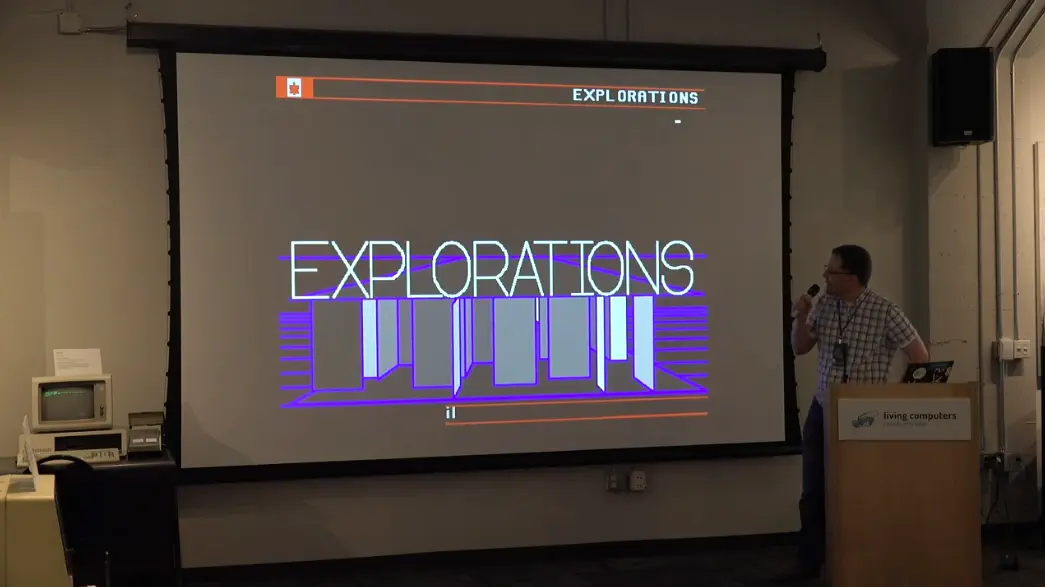
John Durno showing his Proof of Concept at the Vintage Computer Festival in 2019. Source: Screen capture of the video https://youtu.be/vQV9i8CFUUo (Retrieved on April 28, 2020)
Telidon on a PDP-11 Emulator
The original Norpak Telidon page creation systems were based around the DEC LSI-11 processor that was also used in the DEC PDP-11 minicomputer. While none of the historic Telidon page creation tools have been ported yet to a PDP-11 emulator on modern hardware, there are already emulators for that old system here: https://skn.noip.me/pdp11/pdp11.html.
It is an overly ambitious and perhaps not very necessary effort, but in the future, the Telidon page creation tools could be made to run in their original form using this PDP-11 emulator.
3. Video Recordings and Photos of a Telidon Display
While there are many advantages of keeping the original data file of Telidon graphics to display them, there are many other advantages to additionally recording them from the screen onto digital video or as photos. This turns the artwork into a more accessible format (though it is yet to prove its durability across time) that can be shared easier.
CRT vs. LCD
This leaves the final question that is discussed in the retro-computing community to this day: On which type of monitor display should the graphics be shown to users?
Part of the original Telidon experience was to view the content on a CRT TV of the day. For all intents and purposes, computers nowadays have an LCD monitor. These two different display technologies produce fundamentally different images.
A cathode ray tube (CRT)[65] is a vacuum tube that contains an electron beam(s) of a high-power, low-voltage, high-frequency electron and is used to represent images. The electrons in the ray are modulated and pointed at the screen to create an image, with the result that the image can be displayed in a wide range of colors, from black and white to red and blue.
The image is generated by controlling the luminous flux from the front of the tube to the back and again through the tubes. The beam is bent by a different magnetic field generated by coils and driven by electronic circuits in tube necks, not by electrostatic deflection, which is commonly used in oscilloscopes, a type of electronic tester. CRT also uses visible light emitted by fluorescent materials, which are considered significant because the visible patterns on tube surfaces can display cryptic data. In a fixed pattern, the entire front area of a tube can be scanned and repeated in a so-called grid.
A liquid crystal display (LCD)[66] is an electronically modulated optical device that uses light-modulating properties of liquid crystals in combination with a polarizer. Liquid crystals do not emit light directly but use a backlight or reflector to produce images in color or monochrome.
The same basic technology is used to take a random image from a matrix of small pixels, as opposed to other displays that have larger elements. LCDs are capable of displaying both fixed images for computer display purposes and snippets of information content that can be displayed or hidden.
Depending on the polarizer arrangement, they can usually be positive, off, or negative, and some optical filters add white to give them their characteristic appearance.
For the viewer, the most fundamental difference is the sharp quality of the LCD image. In contrast, the CRT produces a more diffused image that was conducive to the viewing of early computer art, particularly Telidon graphics. The blurriness, the glow of the scanlines, and the curvature of the CRT screen change the perception of the graphics.
During his restoration work of Telidon graphics from the Glenn Howarth collection, John Durno actually attached a current laptop to an old CRT display to have the most authentic rendering of the graphics. Then, he took digital photos of the resulting CRT image.

Figure 35: Recording Telidon artworks in April 2016, Glenn Howarth Digital Art Restoration Project. Source: https://dspace.library.uvic.ca/bitstream/handle/1828/7610/durno-study-leave-rept-20161026.pdf (Retrieved on April 28, 2020)
The most obvious shortcoming of mere video recordings is the complete lack of interactivity. That was an essential component of Telidon. The two-way communication that Telidon afforded users allowed the user to make inputs that changed the course of a graphical narrative or animation.
The second shortcoming is the technical nature of recording computer images at the time. Paul Petro's recordings that were discovered by Clint Enns on the old magnetic tape were not the only transfers made. Film cameras had also been used to film from the screen of terminals.
A normal 16mm film camera records 24 frames per second. This is, to this day, the standard for movie theaters. Telidon's terminals and TVs in North America refresh their screen at 60 half-frames per second, displaying a full screen at 30 frames per second. When recording a computer screen by pointing a camera at it, the differing refresh rates cause vertically rolling scan lines on the film recording due to the asynchronicity between the camera and the screen.
An alternative is to digitize the video signal directly by attaching the Telidon decoder to a modern-day screen capture digitizer (e.g., the Elgato HD60 S). In some cases, this will not be possible because the decoder is built into a terminal or TV.
Another method would be not to film a screen or capture the signal but to project the original image. Norpak built an Electronic Projection System that projects could be used to project the data files onto a wall or projection screen. This provides a different view and depending on the ambient lighting, better view of the data. As with other Telidon components it will be very difficult to find one and even harder to find one in working condition.
4. Transformation into Analog Art: Prints of Telidon Pieces
As a curator and gallerist, Paul Petro very likely knows that the audience's experience of visiting a gallery or exhibition is very special. It is not ideal to put artwork online to see on a screen without much explanation or control of the way the audience experiences it. Petro, therefore, curated an exhibition of Telidon artwork by transferring the pieces onto large art prints. By divorcing the Telidon images from their original medium, Petro artistically transformed them.
First of all, by turning them into static images on canvas or linen, he removed the animation and interactivity. Secondly, he increased their size to far greater dimensions than any normal screen could possibly show them (and definitely far greater than any screen at the time of their original creation). This changes the experience into something completely different. In doing so, Paul Petro showed a great deal of respect to the art, and perhaps even the artist. Through this artistic transformation into analog objects that an audience can behold in a new but more timeless context, he also conserved the art to last beyond the ever-ticking clock of digital obsolescence.
We, as an audience, have become more and more accustomed to seeking and finding materials on the web in digital form to view them anytime and anywhere on a screen. This has many advantages. The reach of an Instagram exhibition is far greater than a physical one, and the exposure that a YouTube video gets far exceeds a showing in a cinema or on a TV station, particularly where niche interests are concerned. In these cases, conserving the art digitally is far more beneficial than keeping it on a magnetic tape that is bound to corrode and become useless far sooner rather than later.
But the process of artistic transformation from the original digital media into an analog medium has something of the oral tradition in it. The telling and retelling a story by different storytellers, each time making slight changes and transforming the original story over time.
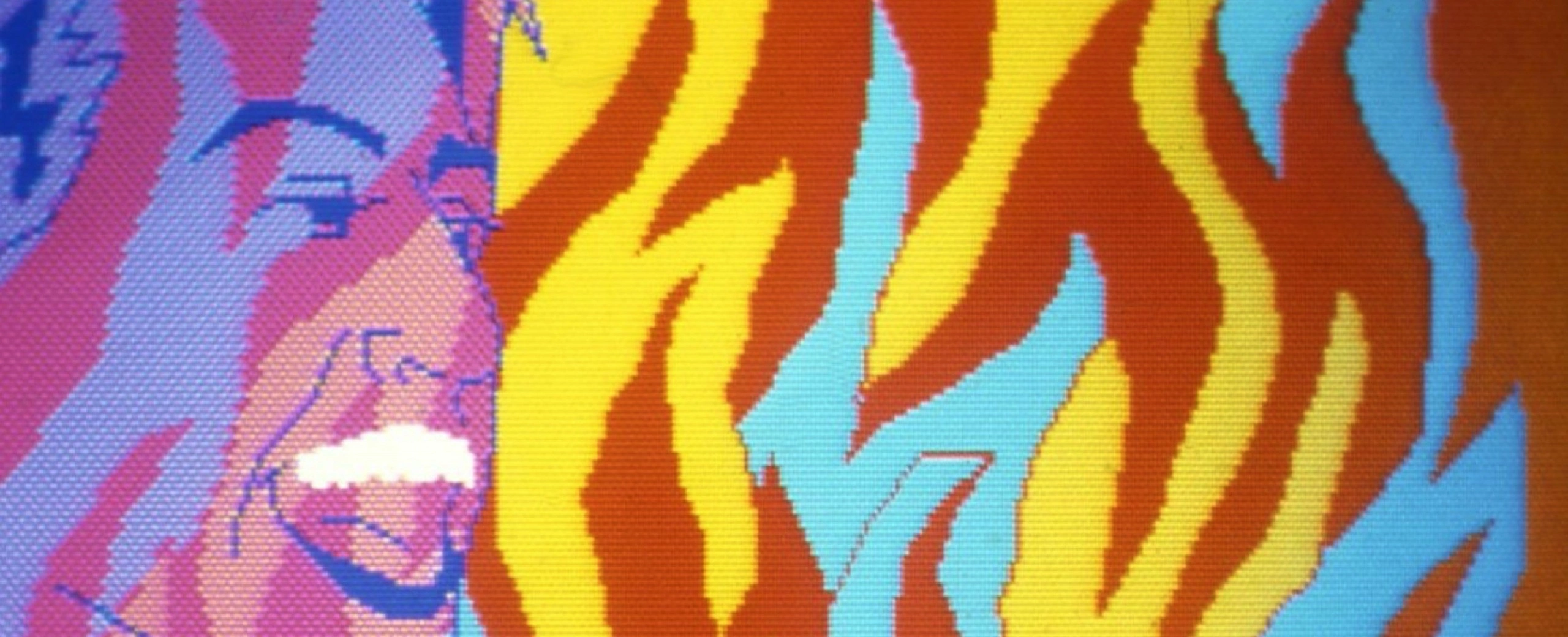
Figure 36:: Untitled by Robert Flack. Courtesy Paul Petro Contemporary Art. Source: https://interaccess.org/event/2018/basement-tapes-media-arts-reunion (Retrieved on April 28, 2020)
Not unlike Alvin Lucier's piece from 1969, I am sitting in a room, every copy transforms slightly with the result being similar but also vastly different from the original. But completely unlike Lucier's work, creating a copy merely transforms the original, but does not necessarily deprecate its fidelity; in some cases, it even elevates it. The original Telidon digital art gets rendered into the analog medium of a tiny CRT screen. This image is captured and recorded onto the analog medium of magnetic tape with all of its fluctuations and interferences. Images from the tape are digitized, saved in a new digital format, and released on Instagram. The Instagram images are downloaded and printed onto canvas or silk or polymer fiber so that they can be exposed to the pure perception of an accidental audience, thus enduring through the ages when its original media format is all but an echo of the past. Since all media have characteristic resonance or formant prevalence, the effect is that certain prevalences are emphasized as the original work resonates in the new medium, until the art metamorphs into something new — not worse, but different. And in the collective memory, this new piece created by copying into a new medium replaces the original art in the original medium with the pure resonant harmonies and meaning of the new medium.
Through Paul Petro's large-scale prints on canvas, some of the Telidon artwork found a totally new meaning only after it detached itself from its original source.
Footnotes
[53] Or perhaps rediscovered and only pioneered in a
modern context
» Back [53]
[54] Shea, Geoffrey. Dead medium: Canada's Telidon
network; Australia's "Viatel" and "Discovery 40".
http://www.deadmedia.org/notes/2/024.html
(Retrieved on April 14, 2020)
» Back [54]
[55] Are all CP/M-80 implementations binary
compatible?
https://retrocomputing.stackexchange.com/questions/10809/are-all-cp-m-80-implementations-binary-compatible
(Retrieved on April 23, 2020)
» Back [55]
[56] Stack, Liam. Update Complete: U.S. Nuclear
Weapons No Longer Need Floppy Disks. Oct. 24, 2019. The New York
Times.
https://www.nytimes.com/2019/10/24/us/nuclear-weapons-floppy-disks.html
» Back [56]
[57] Durno, John. The Averted Eye Sees: The Life and
Work of Glenn Howarth. University of Victoria Legacy Art
Galleries. Restoring Howarth's Telidon Art. UVic Libraries.
http://uvac.uvic.ca/gallery/howarth/computer-graphic-art/restoring-howarths-telidon-art/
(retrieved on April 21, 2020)
» Back [57]
[58] S.P.A.R.C. MUSEUM. Society for the Preservation
of Antique Radio in Canada.
https://sparcradio.ca
(retrieved on April 27, 2020)
» Back [58]
[59] VCF Pacific Northwest 2019, John Durno, The Lost
Art of Telidon. A presentation at Vintage Computer Festival
Pacific Northwest, March 24 2019.
https://youtu.be/vQV9i8CFUUo
(retrieved on March 2, 2020)
» Back [59]
[60] Durno, John. Building Capacities in Digital
Archeology.Study Leave Report. 2016. University of Victoria
Libraries.
https://dspace.library.uvic.ca/bitstream/handle/1828/7610/durno-study-leave-rept-20161026.pdf?sequence=1&isAllowed=y
(Retrieved on April 10, 2020)
» Back [60]
[61] American Standard Code for Information
Interchange
» Back [61]
[62]
https://www.dosbox.com
» Back [62]
[63] VCF Pacific Northwest 2019, John Durno, The Lost
Art of Telidon. A presentation at Vintage Computer Festival
Pacific Northwest, March 24 2019.
https://youtu.be/vQV9i8CFUUo
(retrieved on March 2, 2020)
» Back [63]
[64]
https://archive.org
» Back [64]
[65] Television History and the Cathode Ray Tube.
ThoughtCo.
http://inventors.about.com/od/cstartinventions/a/CathodeRayTube.htm
(retrieved on April 22, 2020)
» Back [65]
[66] What is TFT-LCD? AU Optronics.
https://www.auo.com/en-global/TFT-LCD_Introduction/index/TFT_LCD_Process
(retrieved on April 24, 2020)
» Back [66]